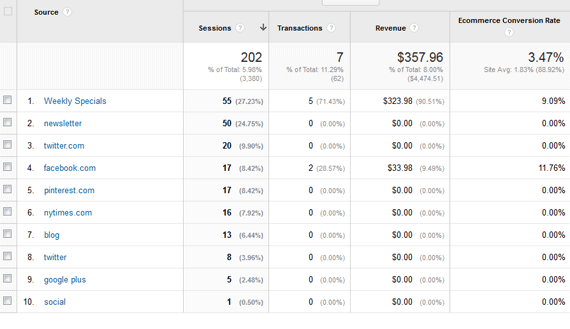In the early days of the World Wide Web, things seemed so easy. Put together a website, throw a bunch of relevant terms in your meta keywords tag and run a few banner ads, and it would either work or it wouldn’t. People would either come and buy or they would not.
Fast forward about fifteen years. Now a website must be marketed in so many different ways. There is organic SEO, paid search ads, email marketing, Facebook, Twitter, Pinterest, RSS feeds, guest blogging, remarketing ads, QR codes, and that’s just the beginning. Most online marketing plans include many of the above tactics, and more. And because of that, it becomes more and more important to discern those marketing channels that do well, and those that are wasting your money.
Campaign Tagging to the Rescue
Most analytics packages, such as Google Analytics, allow Campaign Tagging to help you determine which of your online marketing efforts are performing best. What is Campaign Tagging? First let me explain why it is so helpful.
With Campaign Tagging implemented properly, you can understand at a glance not just which marketing sources are most (or least) successful, but also what kinds of content and offers are delivering the most.
Campaign Tagging makes your analytics more accurate too, as some variables beyond your control can mask or misrepresent referral data within your analytics program, causing the traffic to be mis-categorized. For example, some anti-virus software is set to have the referrer information suppressed in your browser, causing traffic from those workstations to show up as either Direct, or “Unknown”. Untagged links from email marketing will show up as Direct in your analytics.
Can you really afford to go to all the work of putting together a killer promotional email, and not be able to track any more than what your Email Service Provider can tell you about opens and click-throughs?
Some Examples Are the Only Way to Illustrate the Power of Campaign Tagging
I’ll touch on the technical aspects of implementing campaign tagging in a minute, but let me give you a few examples to help show why you really should be using this now.
Email Marketing
If you’re doing email marketing right now, you must use Campaign Tagging. You’re wasting your time and effort if you are not. Amateur email marketers do not use Campaign Tagging, instead relying purely on the reports from their Email Service Provider. A typical report from their ESP might show that in their last emailing, the message was sent to 3,000 people, and opened by 600 of them, and of those, 55 clicked one of the links in the email. Many will even tell you which link was clicked, which is great.
But what happened after that? How many of those 55 people bounced? How many looked at more than 2 pages? How many placed an order? How much revenue was generated by that email? Did certain links in that email provide more value than others? Your Newsletter may have a higher open rate and higher click through rate than your Monthly Specials email. But does it generate more revenue on average?
The Email Service Provider will not be able to tell you any of that. But all of that information is literally just a few clicks away if your email campaign was tagged properly. You can segment your traffic out by any combination of campaign tags you are using, allowing you to get any information for that segment that you would be able to get for your traffic as a whole.
Different Campaigns Across Similar Marketing Channels
It is very common to have more than one marketing campaign going at the same time, utilizing some or all of the same marketing channels. For example, a web hosting company might have one campaign promoting a “Refer a Friend” program, as well as another campaign offering discounts for longer-term renewals. Both of those campaigns might utilize email, banner ads, search engine PPC ads, and paid tweets to get the word out.
Without Campaign Tagging, your metrics would show visits to your website originating from Twitter and the site(s) where you are running your banner ads. But which tweets were more effective. Which of the banner ads?
Your PPC ads from Google would probably give you much of the information you wanted (for their ads only), but if you were also running PPC ads on other networks, those would probably show up lumped in with the rest of your Organic search traffic. And as stated above, your emails would probably show up as Direct traffic.
So in some cases, you can’t even segregate out the traffic as far as the referral, but in all cases, you would not be able to discern which campaigns are doing better.
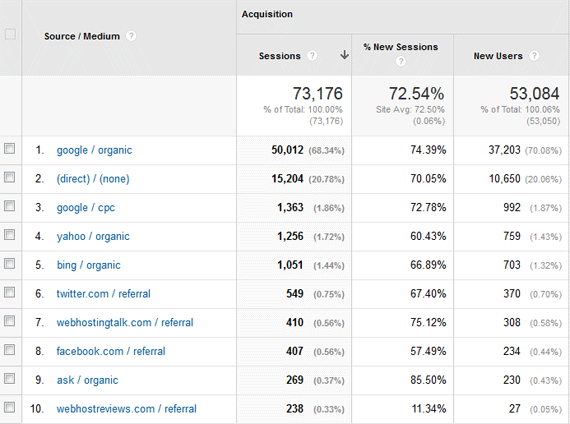
Without Campaign Tagging, you must look at the Referrals report for traffic source information, and many of your campaign traffic is misrepresented or lumped in with other sources.
But with the campaigns properly tagged, you can determine which campaign is having a greater effect overall (great for planning future campaigns). You can also see if certain media do better for different kinds of campaigns. For example, the Renewal campaign might have generated more revenue overall than the Refer a Friend campaign, but perhaps the paid Tweets were much more effective for the Refer a Friend campaign. Again, this is important information to have for future marketing strategies, and information you could not have without Campaign Tagging.
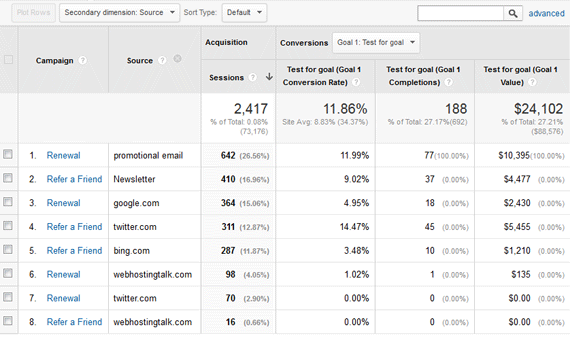
With Campaign Tagging implemented, you can see which campaigns in aggregate perform best, and see which tactics (sources or mediums) within a given campaign are delivering the most value. Note that the Renewal campaign is generating more revenue, but the Refer-A-Friend campaign on Twitter is outshining the rest.
Where Do You Get This Great Information?
So you might be thinking, “That sounds like fabulous information, but if I implement Campaign Tagging, how do I get this data?” The answer of course depends on your analytics package, but for this discussion, I’m focusing on Google Analytics. Campaign Tagging can result in information in a number of reports, but the easiest ways to use it inside GA is in the Campaign Report and using Customer Segmentation.
On the left-side navigation, under the Acquisition heading, there is a report called Campaigns. This report can give you high-level information including Sessions, engagement metrics, and most importantly conversion metrics all at a glance broken down by Campaign, Source, Medium, or combinations thereof. This report can give you nearly all of the information discussed in this post.
For more detailed information, you can use the Customer Segmentation tool to filter out all sessions except those originating from a particular source, medium campaign, etc. You can even combine your campaign info with other variables to create segments such as mobile users coming from your email marketing. Now you can do some deep dives to see what certain kinds of users are doing on your site and what is working well and what is not. For more on the Customer Segmentation tool see my Customer Segmentation blog post.
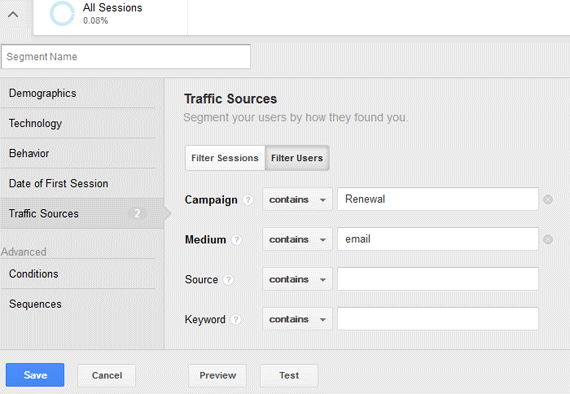 What Exactly Is Campaign Tagging and How Does It Work?
What Exactly Is Campaign Tagging and How Does It Work?
Campaign Tagging is a method by which a few parameters are added to the end of a link that tell the analytics program more information about the click. These query string parameters tell your analytics program things like what the referring source was, what overall marketing campaign the link was part of, and more.
So for example, if you are running a banner ad on cnn.com advertising a 10% off deal, that banner ad might ordinarily link to www.yoursite.com/landingpage. That would be an untagged link and it would be susceptible to all the concerns discussed above (and more).
But to implement campaign tagging, that link might look more like this:
www.yoursite.com/landingpage?utm_medium=bannerad&utm_source=cnn.com&utm_campaign=10+percent+off
Those additional parameters can tell your analytics program a great deal of information about the link sending the visitor to your site.
Google Analytics Campaign Tracking Parameters
Most analytics packages offer some form of campaign tagging. For the rest of this post, I’ll be referencing Google Analytics. If you use a different analytics package, the same concepts apply so check your documentation for parameter names & uses.
Here is a high-level overview of the different parameters offered by Google’s campaign tagging model. For more information on these, go straight to the source at https://support.google.com/analytics/answer/1033863?hl=en.
Medium – This tells you what kind of “delivery vehicle” was used for your link. It could be email, or bannerad, or social. This is pretty much the broadest category. The Google Analytics parameter tag for this is utm_medium.
Source – This gets a little more specific. Typically, it would be the website the link was running on, such as nytimes.com or facebook.com. If it’s from an email, I usually use the Source variable to further slice what kind of promotional email it was, such as newsletter, weekly deals, etc. The GA parameter tag for Source is utm_source.
Campaign – This variable allows you to tie different pieces of the same marketing campaign together. For instance, using the example earlier, one campaign could be “Refer+A+Friend” and one could be “Renwals”. The GA tag for this is utm_campaign.
Term – You use this to identify the search term when buying search ads. Google’s AdWords will take care of this automatically for you, but you’ll have to do your own tagging for many other PPC platforms. The GA tag for this is utm_term.
Content – Use this to differentiate between two ads at the same source, or different links within an email. This can help you determine which links within a given source are performing best. The GA tag for this is utm_content.
Some Guidelines to Help
As you implement Campaign Tagging, it will help you to keep these guidelines in mind.
Name consistently. As is generally the case, you’ll be happier in the end and your reports will be easier to read if you follow a consistent naming convention. Stay consistent with your Mediums (email, social, banner+ad, qr+code, etc.) If you sometimes call it E-mail, and sometimes call it email, your reports will be thrown off. Use the actual website domain for the source, always in the same case (twitter.com, nytimes.com, etc.)
Don’t mix up Medium and Source. Twitter is not a medium. Social is the medium. Twitter (twitter.com, actually) is the source. Your Mediums are the highest level grouping of all these parameters, so there should really only be a few different values you use for this parameter, unless you are quite large and doing a lot of advertising.
Use the plus sign (+) to represent a space. For example, utm_medium=banner+ad will show up as “banner ad” in your reports. Avoiding the use of the space will help keep your urls working properly wherever they are in use.
Only tag external links. This is important!! Occasionally, someone will have the idea to tag different links on their own site so that they can see if one button is generating more attention than the same link from the main nav, or something like that. Do Not Do This! It will override the actual source information tied to the visit. All of your referral info will become useless. If you want to learn about which links on your own site are getting the most clicks, use Event Tracking or a tool such as CrazyEgg.
Don’t tag links to sites other than your own. If your email includes a link to one of your partners, do not tag that link. Don’t mess up their analytics
Now Go Forth and Tag
In my opinion, Campaign Tagging is one of the most under-utilized features of analytics packages. By not taking advantage of it, you’re passing on some of the most valuable information you can get access to. Information that can help you streamline and optimize future marketing activities. Go now and identify all the places you should be using Campaign Tagging and implement it!